In the fast-paced digital marketing world, Google Ads stands out as one of the most effective platforms for businesses to reach their target audience and drive growth. Google Ads, formerly known as Google AdWords, allows businesses to create and display ads on Google’s search engine and its vast network of partner sites. This guide will help you understand how Google Ads works, how to create effective campaigns, and strategies to maximize your return on investment (ROI).
What is Google Ads?
Google Ads is an online advertising platform developed by Google, where advertisers bid to display brief advertisements, service offerings, product listings, or videos to web users. It can place ads both in the results of search engines like Google Search and on non-search websites, mobile apps, and videos.
How Does Google Ads Work?
- Keyword Targeting: At the core of Google Ads is keyword targeting. Advertisers choose keywords relevant to their products or services. When users search for these keywords, the ads may appear on the search engine results page (SERP).
- Ad Auction: Google Ads operates on an auction system. Every time a user performs a search, Google Ads runs an auction to determine which ads will appear and in which order. Factors like bid amount, ad quality, and relevance influence the outcome.
- Cost-Per-Click (CPC): Advertisers are charged on a cost-per-click (CPC) basis, meaning they pay each time a user clicks on their ad. The cost is determined by the competition for the chosen keywords and the maximum bid set by the advertiser.
Setting Up a Google Ads Campaign
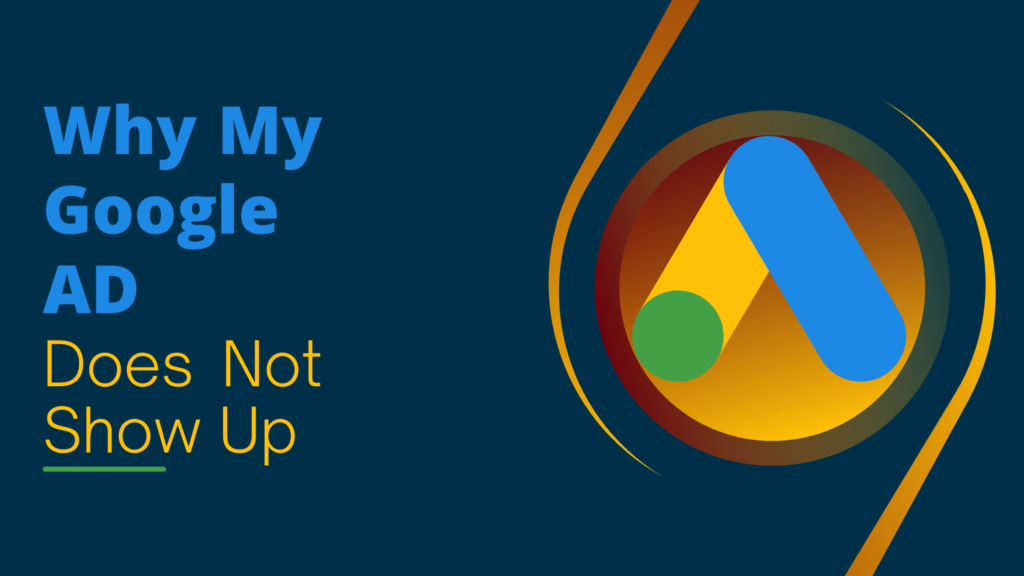
- Define Your Goals: Before creating a campaign, define your advertising goals. These might include driving traffic to your website, increasing sales, generating leads, or boosting brand awareness.
- Keyword Research: Use tools like Google Keyword Planner to find relevant keywords for your business. Look for keywords with high search volume and low competition to maximize your ad visibility and reduce costs.
- Create Ad Groups: Organize your keywords into ad groups. Each ad group should focus on a specific theme or product to ensure that your ads are relevant to the search queries.
- Write Compelling Ads: Craft compelling ad copy that includes your targeted keywords. Ensure your ads have a clear call-to-action (CTA) to encourage users to click. Ad extensions, such as site links and call buttons, can enhance your ads’ visibility and effectiveness.
- Set Your Budget: Determine your daily or monthly budget. Google Ads allows you to control your spending by setting maximum bids and budgets for each campaign.
- Choose Your Target Audience: Use demographic targeting, geographic targeting, and audience insights to ensure your ads reach the most relevant users.
- Launch and Monitor: Launch your campaign and use Google Ads’ built-in analytics to monitor performance. Track metrics such as click-through rate (CTR), conversion rate, and return on ad spend (ROAS).
Tips for Optimizing Your Google Ads Campaign
- Quality Score: Google assigns a Quality Score to each keyword based on its relevance, the quality of your landing page, and the CTR of your ads. A higher Quality Score can lead to lower CPCs and better ad positions.
- A/B Testing: Continuously test different ad copies, headlines, and CTAs to see which variations perform best. Use the insights to refine your ads and improve performance.
- Negative Keywords: Use negative keywords to exclude irrelevant search terms. This ensures that your ads only appear for searches relevant to your business, improving ad spend efficiency.
- Landing Page Optimization: Ensure that your landing pages are relevant to your ads, have a clear CTA, and provide a good user experience. A seamless and relevant landing page can improve conversion rates.
- Ad Extensions: Utilize ad extensions to provide additional information and increase your ads’ visibility. Common extensions include call extensions, location extensions, and site link extensions.
- Remarketing: Use remarketing campaigns to target users who have previously visited your website. Remarketing helps you stay top-of-mind and encourages users to return and complete a purchase.
Common Challenges and How to Overcome Them
- High Competition: In highly competitive industries, CPCs can be very high. Focus on long-tail keywords and niche markets to reduce costs.
- Ad Fatigue: Users may become less responsive to your ads over time. Regularly update your ad copy and creatives to keep your audience engaged.
- Tracking and Attribution: Accurately tracking conversions and attributing them to the right campaigns can be challenging. Use tools like Google Analytics and conversion tracking to gain deeper insights.
- Budget Management: Ensuring you get the best ROI within your budget can be tough. Regularly review and adjust your bids, keywords, and targeting to optimize your spend.
Conclusion
Google Ads is a powerful tool for businesses looking to reach new customers and grow their online presence. By understanding how Google Ads works and implementing effective strategies, you can create successful campaigns that drive traffic, generate leads, and increase sales. Keep experimenting, monitoring, and optimizing to unlock the full potential of Google Ads and achieve your marketing goals.


